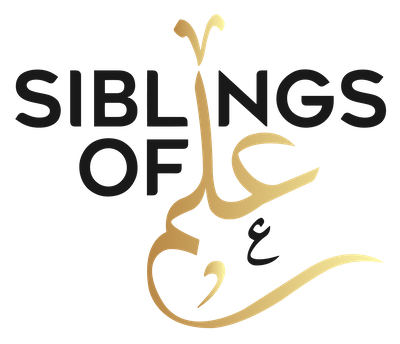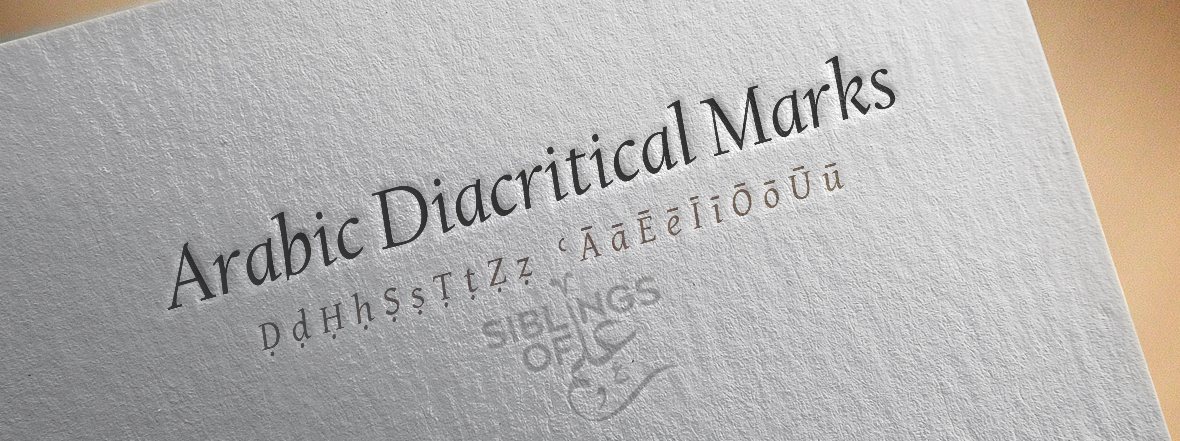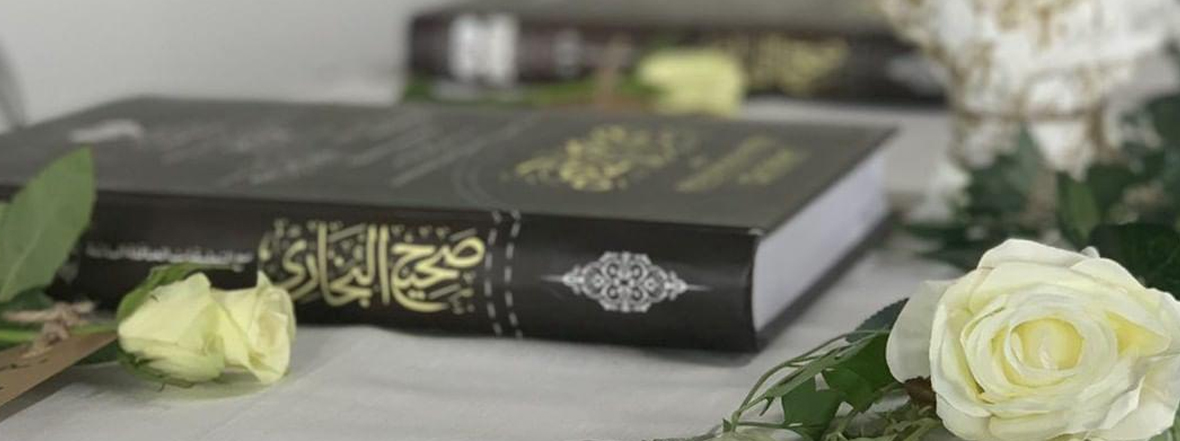The use of Arabic diacritical marks has risen in the last century, with Islamic Scholarship growing in the West, we find many new books, translations, research papers, articles or even blog posts often consist of Arabic macrons.
When reading the transliteration of any language it may be more difficult than it seems. Not only would we be pronouncing some of the words wrong we could also be changing the meaning.
For example, ‘attahiyaatu lillaahi wasalawaatu wattayyibaat‘.
If you were asked to read the above or even were to write it in the Arabic language, unless you’re familiar with the Arabic language, how will you be able to differentiate if the ‘t’ in ‘Attahiyatu’ is a ت or a ط? How would you differentiate that the ‘s’ in ‘wasalawatu’ is a س or a ص? Is the ‘h’ in ‘attahiyaatu’ a ح or a هـ? Also, how do you know how long each vowel is stretched for? Not only that, if you pronounce a letter incorrectly, it is a possibility that you may have changed the entire meaning of the word. It’s very unlikely you’ll be pronouncing it correctly or spelling it correctly. However, if you follow the codes and the diacritics, the transliteration would be as follows,
at-taḥīyātu lillāhi waṣ-ṣalawātu waṭ-ṭayyibāt [التحيات لله والصلوات والطيبات], which makes it much easier to pronounce as by following the codes and diacritics you will know that a ‘t’ is a ت and a ‘ṭ’ is a ط, a ‘ṣ’ is a ص and a ‘ḥ’ is a ح and so on.
The Arabic script has numerous diacritics. The word diacritic refers to all of the markings that can appear above and below letters to alter their pronunciation. A sign, such as an accent or cedilla, which when written above or below a letter indicates a difference in pronunciation from the same letter when unmarked or differently marked. In Arabic, diacritical marks are used for:
- Ḥurūf-e-maddah for which a hyphen-like symbol is added on top of the letter.
Fatḥah ( َ ) on a letter before an alif sākin ( اْ ) = Ā/ā
Ḍammah ( ُ ) on a letter before a wāw sākin ( وْ ) = Ū/ū
Kasrah ( ِ ) on a letter before yā sākin ( يْ ) = Ī/ī
- Certain full mouth letters.
Ḍ = ض
Ṣ = ص
Ṭ = ط
Ẓ = ظ
- ع and ح
Ḥ = ح
ʿ = ع
Transliteration Key Chart
You may follow the key chart below in order to accurately transliterate from Arabic to English.
How to add diacritical marks on Microsoft Word
To enable this feature in MS Word, download this file: Diacritic.dot
Through this file, you can use the following short-cuts to get diacritical marks.
Open “Windows Explorer” You will find it a hassle to have to load the Diacritic.dot file every time you want to transliterate, especially if you do it frequently. Here is how you can permanently load the file every time you open MS Office 2013 under Windows 7:
- Go to “C:”
- Go to “Program Files” or “Program Files (x86)”
- Go to “Microsoft Office” or “Microsoft OfficeXX” [where XX stands for the version you have]
- Go to “root”
- Go to “OfficeXX” [where XX stands for the version you have]
- Go to “Startup”
- Copy the “Diacritic.dot” file into this directory
Now every time you load Word, it will automatically load the Diacritic.dot file for you.
How to add diacritical marks on MacOS
To add diacritical marks, download this file: Diacritics.zip
1. Open the “national” folder of your choice, and find the files named
[yourcountry].keylayout, e.g. “American Diacs.keylayout“
[yourcountry].icns, e.g. “American Diacs.icns“
2. Put both of them into the folder:
Library —> Keyboard layouts
on your Mac. You can either use the Library folder on the top level of your machine, or the Library folder in your Home folder.
3. Log out and log in again.
4. Open the “International” System preference panel, and choose “Keyboards“. In the list, find the newly installed keyboard, e.g. “American Diacs“, and check the check box besides it.
5. You will now find the keyboard listed in the keyboards (“flag” menu).
You can use the following short-cuts to get diacritical marks through this file: